We offer tracked and insured shipping for all of our orders. Order processing takes 1-3 business days before shipment.
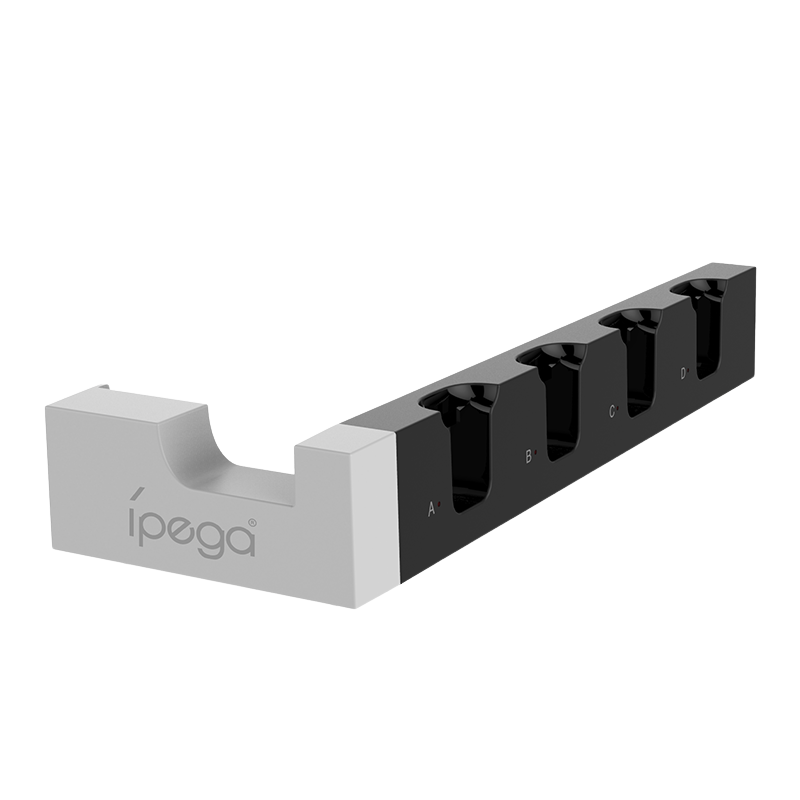
Controller Charger Dock For Nintendo Switch & Switch OLED
Streamline your gaming experience by charging multiple Joycons efficiently and neatly.
✔️ Charge Four Controllers Simultaneously
✔️ Organize Cables Effortlessly
✔️ Monitor Charging Status Easily
✔️ Save Money on Replacement Parts

Fast Shipping
Free Returns
30-Day Money Back Guarantee
Shipping Information
Return Policy
We love our products and are confident you will too! That's why we are offering a 30-Day, Risk-Free Trial. If you are not in love with your results, we will give you a refund.
Your cart
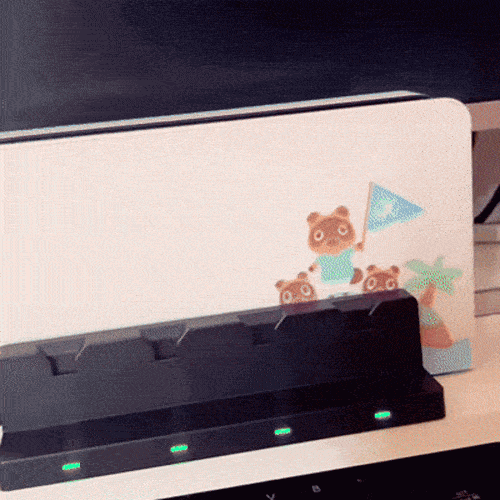
Tangled Cords No More
Imagine a gaming setup free from clutter and tangled cords. Our dock station simplifies your space, making it easy to charge up to four Joycons simultaneously without extra cables.
What Sets Joycon Charger Dock Station Apart
Unlike others, this dock charges four Joycons at once, saving time and keeping your gaming area organized. Enjoy a clutter-free setup with added safety features for peace of mind.
Charge Joycons Efficiently Without Clutter
Keep your gaming area neat and organized while charging multiple Joycons quickly and safely. Enjoy more game time and less waiting.


Revolutionize Your Gaming Setup Today
What Customers Love About This Charger


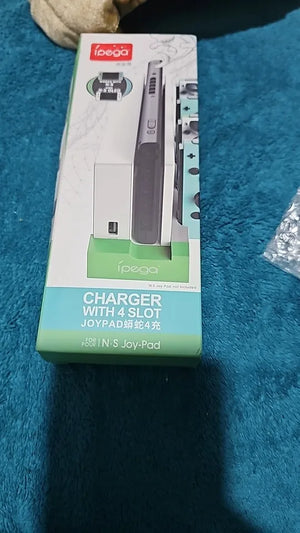












Your Joycon Charging Questions Answered Here
Find clear and helpful answers to enhance your gaming experience.
How many Joycons can it charge at once?
The dock can charge up to four Joycons simultaneously, making it perfect for family or group gaming sessions.
Is it compatible with other Nintendo models?
This dock is specifically designed for the Nintendo Switch OLED Joycons, ensuring a perfect fit and optimal charging.
Does it require additional cables?
No additional cables are needed. Simply plug the dock into the Switch's docking station using the built-in USB plug.
How do I know when a Joycon is fully charged?
LED indicators on the dock turn blue when a Joycon is fully charged and red when charging, so you can easily monitor the status.
Is the dock safe for my Joycons?
Absolutely! The dock includes built-in protection against overcharging, overvoltage, and overcurrent, ensuring your Joycons are safe.
Try Joycon Charger Dock Station Risk-Free with 30-Day Guarantee
Experience the convenience and efficiency of our Joycon Charger Dock Station with our 30-day money-back guarantee. Confidently enhance your gaming setup and enjoy seamless play without clutter. If you're not completely satisfied, return it for a full refund. Your gaming satisfaction is our priority.























